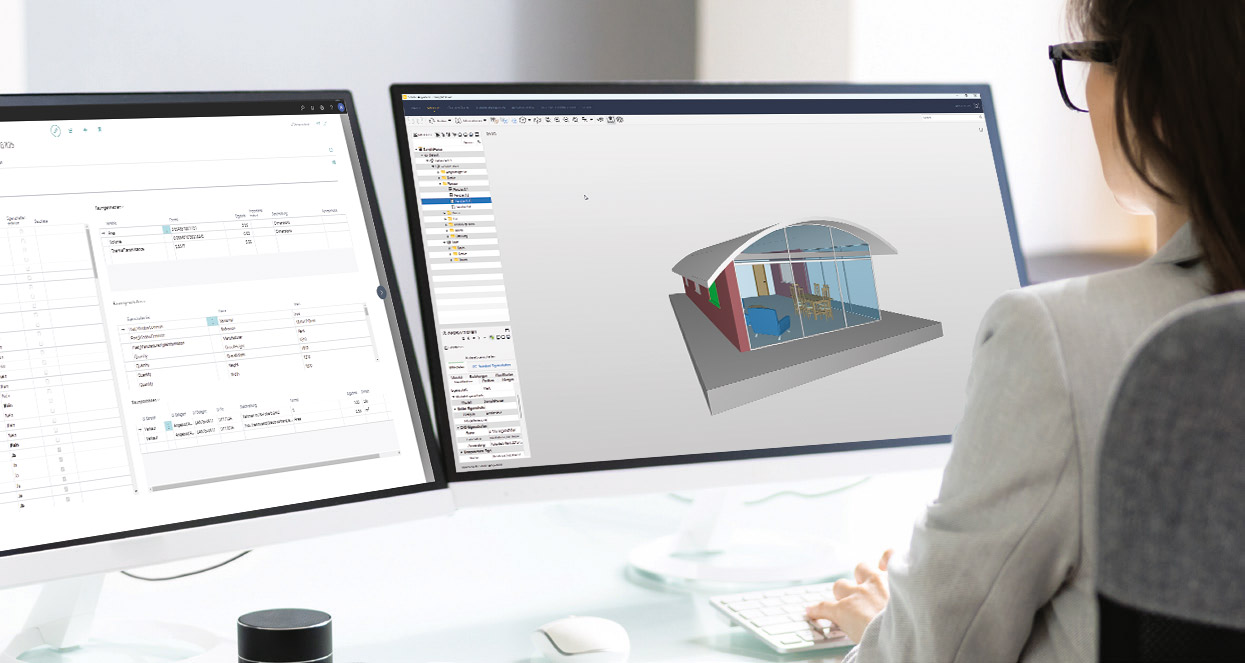New MEGABAU-feature:
BIM-Connector integrates your 3D building models into the room book
Our extended functionalities in the BIM-Connector module now enable you to integrate your digital 3D building models directly and automatically into our newly designed room book for construction projects in MEGABAU.

With the latest version of the BIM Connector, you can import your BIM models directly and automatically into the MEGABAU room book - the central platform for describing building models in our construction ERP software solution.
This is not only very helpful if Building Information Modeling (BIM) is used across the board in your construction projects, but also if there are already points of contact with previously created BIM building models in some areas of your projects.
How it works
Your building models created with 3D CAD are usually exported in a manufacturer-independent data format (.ifc) so that they can be exchanged between the project partners in the BIM process. These consist of elements and attributes that are integrated in text/numerical form by importing them with the MEGABAU BIM connector.
This structural and attribute information enables you to dock directly to the ERP functionalities in MEGABAU and Microsoft Dynamics 365 Business Central - for example, to fill the quantities in the bills of quantities from the mass information of the building models.
Illustration of your construction projects in the ERP MEGABAU - shown schematically
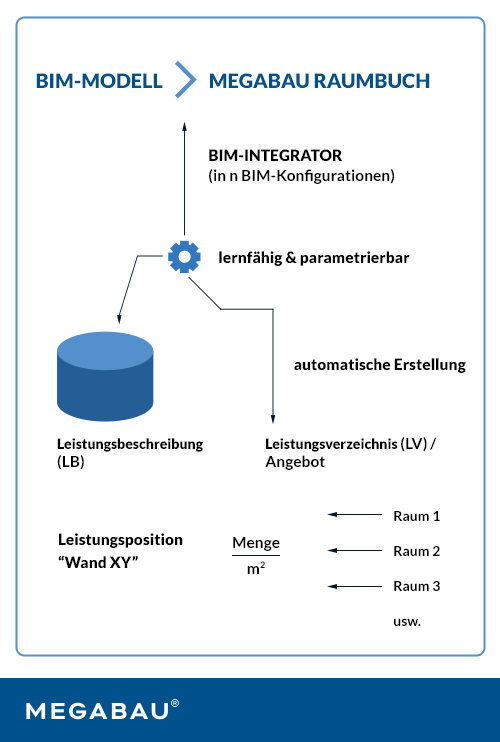
A room book is assigned to your project in MEGABAU, in which the basic drawings (models, plans) of a building are clearly defined with a central building description - the mass scaffolding is thus checked for plausibility. Planning changes or on-site extensions (supplements) are updated in the room book, thus ensuring that the mass scaffolding is complete and up to date.
The BIM model imported into the room book is represented by the corresponding structure: geometric attributes such as lengths, widths and areas as well as non-numerical attributes such as material properties.
The BIM method uses a digital 3D building model as the basis for project execution. It describes the mass structure and the type of execution - and thus also forms the binding basis for construction execution and invoicing.
Main Features
The IFC (Industry Foundation Classes) required for the digital description of building models in BIM can be read into MEGABAU - the data can be imported into the room book.
Manual or automated creation of bills of quantities (BOS) - with recourse to the dimensions in the room book
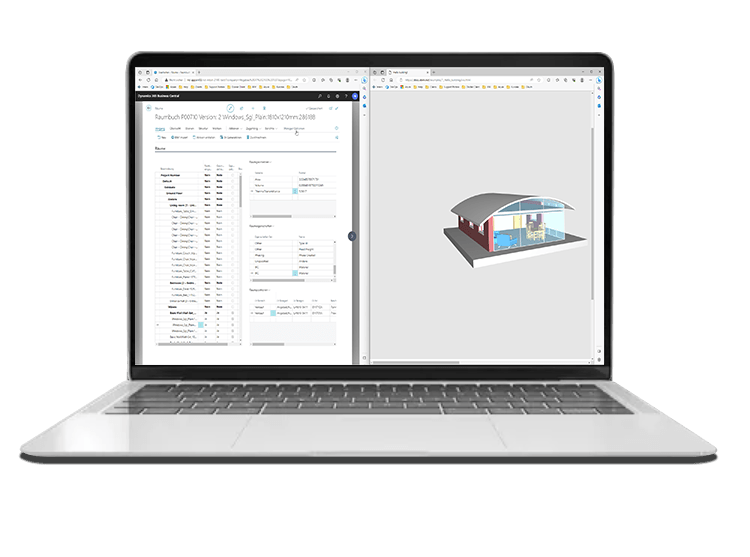
Detailed functionalities of the BIM integrator
- Building model from BIM is read into the MEGABAU room book.
- BIM configuration becomes parameterizable (in n configurations) and adaptive.
- Service items from service books / service descriptions can be automatically linked to the building model.
- In the case of recurring content, the mass reference and the required service item can be identified from the master data based on the element attributes.
- This enables the automatic creation of bills of quantities - e.g. for quotations.
- It is possible to access the room book at any time to check the plausibility of the bill of quantities.